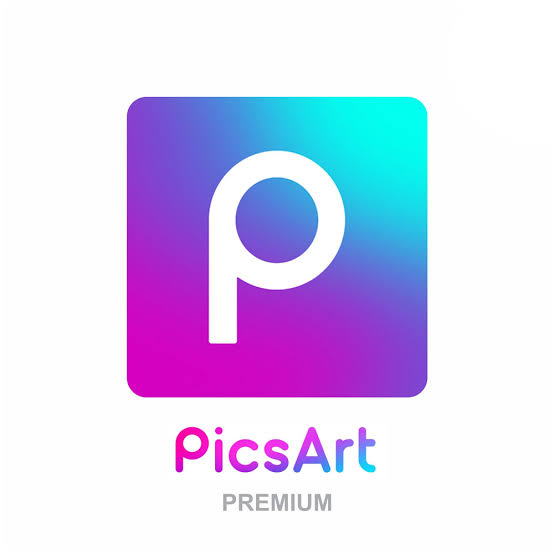Hello friends, welcome to Ajay Editz. Today we are going to tell you how to edit photos if you also want to edit your photos
Hello friends, welcome to Ajay Editz. Today we are going to tell you how to edit photos. If you also want to edit your photos, then you have come to the right place. Through today’s post you will learn the method of photo editing g
Picsart Kaise Download Kare
You will also know this today through this post. And we will explain this to you in very simple language. We hope you are liking all our posts. And in the same way, you continue to like all the posts coming on our blog.
Many types of photos are posted on social media every day. Nowadays everyone keeps updating photos with effects. And we can edit our photos in many ways. Due to which our photo looks very attractive and by editing we can give many effects to our photo
Table of Contents
- Picsart Kya Hai
- Picsart Kaise Use Kare
- Photo Editor App Kaise Download Kare
- Conclusion
You can find many apps on the internet to edit photos. With the help of which you can make your simple photos stylish. Today we will tell you about such a wonderful photo editing app, with this you can also change the background of your photo and we also get many features in these apps. With which we can give a new look to our photos.
So now we know how to edit photos. If you also want to give a new look by editing your photos, then definitely read this post Picsart Se Editing Kaise Kare from beginning to end. Only then will you be able to get complete information about it.
Picsart Kya Hai
The rating of this app is 4.4. This is an app that almost everyone uses for photo editing. With this we can edit the photo and change its background. And you can create a logo for your website.
Picsart App Kaise Download Kare

To download Picsart App, follow the steps given below
Download Picsart App – सबसे पहले यहाँ से Picsart App डाउनलोड करे।
Install App – Picsart App डाउनलोड करने के बाद अब इसे इंस्टाल कर ले।
Open App – और अब आप इसे ओपन करके इसका इस्तेमाल कर सकते है।
Download PNG
सबसे पहले आप यहाँ से Png Download कर ले जो भी आपको पसंद हो।
Open Picsart
अब Picsart App को ओपन करे अब आपके सामने 5 ऑप्शन आएँगे इसमें से Edit पर क्लिक करे।
Select Photo
Edit पर क्लिक करने के बाद आपके सामने आपके फ़ोटो आ जाएँगे जिस फ़ोटो को आपको डाउनलोड करना है उसे सिलेक्ट करे।
Tap On Add Photo
फ़ोटो सिलेक्ट करने के बाद आपको Add Photo का ऑप्शन दिख रहा होगा उस पर क्लिक करे।
Add PNG
अब आपको उस Png को Add करना है जो आपने Step 1 में डाउनलोड की थी। आप Text Png, Light Png भी Add कर सकते है। Png को आप फ़ोटो में जहाँ पर Add करना चाहते है वहां Add करे अब उसे सिलेक्ट करने के बाद Done पर क्लिक करे।
फ़ोटो को Save कर दे। तो इस तरह से आप Picsart App का इस्तेमाल कर सकते है और अपने फ़ोटो में Png Set कर सकते है।
photo edit apps kaise download Karen
हम आपको अब Photo Edit Karne Ki App बता रहे है जिनकी मदद से भी आप अपने फ़ोटो एडिट कर सकते है। आपको हम कुछ और एप्प भी बता देते है जिसे आप अपनी पसंद के अनुसार इस्तेमाल कर सकते है।